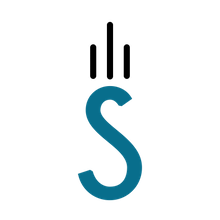Altimeter/ Barometer/ Temperature sensor¶
- class MPL3115A2.MPL3115A2[source]¶
Bases: object
- CofigureInterruptPin(interrupt, pin)[source]¶
Configure the interrupt pin.
Parameters: - interrupt – Type of interrupt
- pin – Only pin 1 is used
Returns: none
- EnableEventFlags()[source]¶
- Enables the pressure and temp measurement event flags so that we can
- test against them. This is recommended in datasheet during setup.
Parameters: none – Returns: none
- GetAltitude()[source]¶
Returns the number of meters above sea level.
Parameters: none – Returns: altitude as a float
- GetMode()[source]¶
Return a bool value indicating wheather the sensor is in Active or Standby mode.
Parameters: none – Returns: Mode - 1 if in Active mode, 0 otherwise
- OversampleRate(sampleRate)[source]¶
Sets the ovsersampling rate.
Parameters: sampleRate – sampleRate is from 0 to 7 Returns: none
- ReadAltitude()[source]¶
Returns the number of meters above sea level.
Parameters: none – Returns: altitude as a float
- ReadBarometricPressure()[source]¶
Reads the current pressure in Pa.
Parameters: none – Returns: current pressure or -1 if no new data is available
- ReadByte(address, reg)[source]¶
Read byte value from register.
Parameters: - address – Sensor address
- reg – Register address
Returns: byte read from register
- ReadByteArray(address, reg, buffer, length)[source]¶
Read a byte array from the sensor.
Parameters: - address – Sensor address
- reg – Register address
- buffer – Data buffer
- length – Data length
Returns: array - Byte array
- ReadTemperature()[source]¶
Reads the current temperature in degrees Celcius.
Parameters: none – Returns: temp - Returns temperature as a float.
- SetAcquisitionTimeStep(ST_Value)[source]¶
Set the acquisition time step.
Parameters: ST_Value – Time Step value Returns: none
- StandbyMode()[source]¶
Puts the sensor in standby mode. This is needed whenever one wants to modify the control registers.
Parameters: none – Returns: none
- ToggleOneShot()[source]¶
- Clears then sets the OST bit which causes the sensor to immediately take another reading
- Needed to sample faster than 1Hz.
Parameters: none – Returns: none
- TwosToInt(val, len)[source]¶
Convert twos complement to integer.
Parameters: - val –
- len –
Returns: complement - integer value of two’s complement