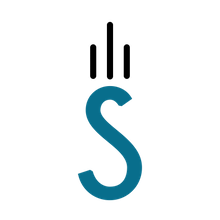1.8 inch display¶
- class TFT.TFT[source]¶
Bases: object
FW Driver for an ST7735S TFT controller.
- clear(color=(0, 0, 0))[source]¶
Clear the image buffer to the specified RGB color (default black).
Parameters: color – Background color. Returns: none
- command(data)[source]¶
Write a byte or array of bytes to the display as command data.
Parameters: data – Single byte command. Returns: none
- data(data)[source]¶
Write a byte or array of bytes to the display as display data.
Parameters: data – Data byte Returns: none
- display(image=None)[source]¶
Write the provided image to the hardware. If no image parameter is provided the display buffer will be written to the hardware. If an image is provided, it should be RGB format and the same dimensions as the display hardware.
Parameters: image – picture image Returns: none
- draw()[source]¶
Return a PIL ImageDraw instance for 2D drawing on the image buffer.
Parameters: none – Returns: none
- idleMode(onoff)[source]¶
Puts the display or takes it out of idle mode
Parameters: onoff – idle mode status Returns: none
- initialize()[source]¶
Intializes the display controller and prepares the it for any subsequent operations.
Parameters: none – Returns: none
- invert(status)[source]¶
Disables color inversion on the display.
Parameters: status – Color inversion status. Returns: none
- reset()[source]¶
Resets the display, (RST) reset pin must be connected.
Parameters: none – Returns: none
- scrollArea(tfa, vsa, bfa, firstline)[source]¶
Sets the scroll area.
Parameters: - tfa – top fixed area row
- vsa – vertical scrolling area
- bfa – bottom fixed area row
- firstline – Beginning of first line
Returns: none
- send(data, dataOrCmd=True, length=4096)[source]¶
Writes a byte or array of bytes to the display. dataOrCmd parameter controls if byte should be interpreted as display data (True)/ command data otherwise. Length is an optional size of bytes to write in a single SPI transaction, with a default of 4096.
Parameters: - data – Single byte or an array of bytes.
- dataOrCmd – Flag for command or data mode
- length – size of array
Returns: none
- setAddrWindow(x0=0, y0=0, x1=None, y1=None)[source]¶
Set the pixel address window for proceeding drawing commands.
Parameters: - x0 – x0 and x1 should define the minimum and maximum x pixel bounds.
- y0 –
- x1 – y0 and y1 should define the minimum and maximum y pixel bound.
- y1 –
Returns: none
- setColorMode(slef, mode)[source]¶
Sets the pixel color depth. This can be 12,16 or 18 bit.
Parameters: mode – Constant number Returns: none
- setGamma(gamma)[source]¶
Sets the gamma mode of the display.
Parameters: gamma – Is from 1 to 4. Returns: none
- setPartialArea(start, end)[source]¶
Sets the partial scroll area. This function is used in conjuction with the scrollArea function.
Parameters: - start – start of patial area
- end – end of patial area
Returns: none
- setRotation(mode)[source]¶
Sets the display text orientation. Mirrored modes are also supported on top of portrait and landscape modes.
Parameters: mode – orientation data Returns: none